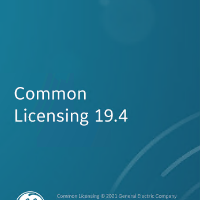 GE Proficy Common Licensing Home
GE Proficy Common Licensing Home
Anonymous access allowed
Introduction
GE Common Licensing is a separate program that is installed on every device that runs GE Digital software products. Every end device from an iFIX SCADA to an iFIX Client, to the Industrial Gateway Server or WebHMI, and program suites such as Machine Edition and the Proficy Plant Applications requires GE Common Licensing to run continuously.
GE Common Licensing offers a number of methods to license systems based on system type and requirements. From a simple USB key plugged into the back of a computer to an offline centralized local license server serving 200 virtual machine client computers, GE Common Licensing likely has a scenario that fits your requirements.
GE's licensing model is constantly evolving to account for new system security and anti-piracy breakthroughs as they are discovered. This Wiki page will focus on the most current licensing versions available. Support for older versions of GE Common Licensing may be requested through our phone, email, or web support channels.
Download Links and Advisories
SECURITY ADVISORY: 5.1.2018: GE Digital Product Security Communication for Gemalto HASP Driver Vulnerabilities - affects GE Common Licensing versions 18.2 and lower.
Current Version of Licensing - ALL LICENSING PROCEDURES REQUIRE VERSION 18.8 OR HIGHER TO COMPLETE
Licensing Components and Terminology
GE Common Licensing contains several major components. Not all components of GE Common Licensing are required for all installations of GE Common Licensing to work correctly, and not all components are available to be installed locally. This section will go over each component and explain what each component does and also some common terminology used when working with GE Common Licensing. This information is useful when discussing Common Licensing scenarios in the next section of this Wiki.
GE Digital Licensing Server
The GE Digital Licensing Server, also known as the GE Cloud Licensing Server, is the cloud-based licensing provider from which all GE license requests are authorized and license activations are recorded. All licensing interactions from downloading a license, returning a license, and moving a license from one system to another must be performed directly or indirectly (via the use of an Offline Activation) through the GE Digital License Server.
Local License Server
The Local License Server is a locally installed license server which runs as a standalone background application that manages a single license or a pool of software licenses from a centralized location. A Local License Server may be installed on any computer, physical or virtual, and that system should be accessible on your local Intranet for all client computers to connect to. A Local License Server is optional for licensing physical systems, however licenses for virtual machines require the use of a Local License Server somewhere on your local network.
Local License Server Administration Tool
This is an optional installation that allows administrative access to a local license server. Using these tools, you can add, remove, list, or reclaim licenses from the local license server, run reports on current licenses and client machines, and various other administrative tasks. This is typically installed with each local license server and may optionally be installed on any system to connect to a single local license server at a time.
Local License Server Settings
The local license server settings program allows additional configurations for a local license server. These additional features include changing the license lease duration and setting up email notifications for license and client expiration dates along with NIC MAC address / Server ID changes. The local license server settings program is installed with every local license server.
License Client
This is the primary component program of GE Common Licensing. Licenses are either installed directly to the license client, installed to a USB dongle (SSL or M5), or leased to a license client from a local license server. The license client program must be installed on each system that will be running any GE Digital/Proficy software product.
Offline Activation
Offline activation refers to the process in which a system that is never exposed directly to the Internet receives and returns GE Digital licenses. This process is facilitated by the transfer of files from the permanently offline system to an Internet connected system which hosts a License Client installation. The activation files can be moved via USB drive, intranet, or emailed to an online license client, even if the license client is registered to another user.
Common Licensing Scenarios
These links go through the requirements and steps of using GE licensing in each of the following scenarios:
Activating Licenses on a Computer with a GE USB Hardware Key Inserted
Clean Uninstall Re Install / Broken Device State / Changed Computer Name / Changed Mac Address
IGS Running in demo / Race Condition / Delay Start Registry and Dependencies
https://automatechinc.atlassian.net/wiki/spaces/GPCL/pages/2163310593
Licensing Technical Questions
How to Install Common Licensing
Frequently Asked Questions
AutomaTech Inc.
